Exporting Land Cover Complex features using Data Loader Module¶
Create the PostGIS JDBC store for the Land Cover schema¶
Open GeoServer Admin UI and open the Stores page. Click on Add new store and select Postgis.
Configure the PostGIS store with the connections to the local Postgres instance, name it landcover_jdbc and select the landcover schema, then save.
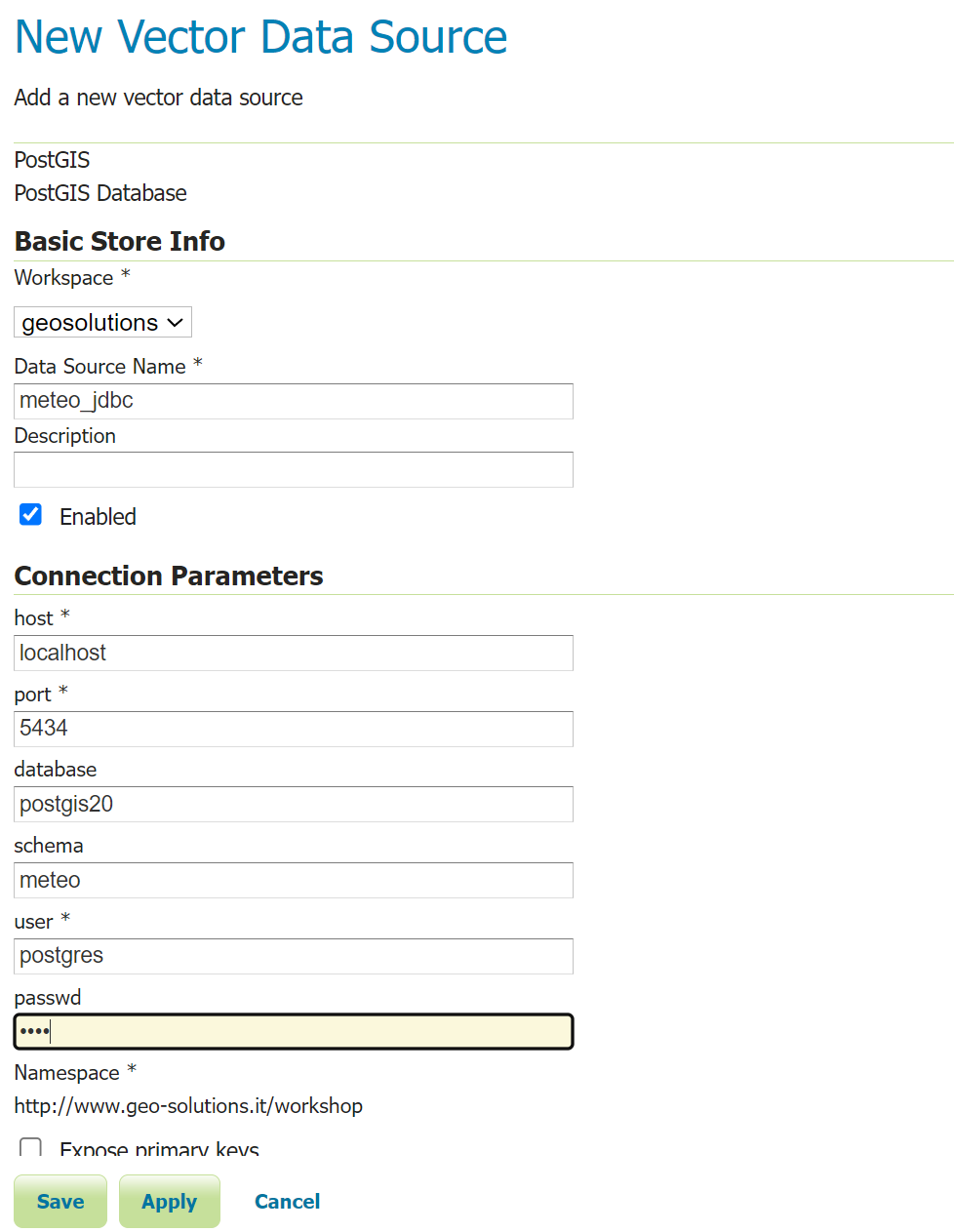
Generate the complex features layer with Smart Data Loader¶
Open GeoServer Admin UI and open the Stores page. Click on Add new store and select Smart Data Loader.
Configure the Smart Data Loader data source, name it meteo_complex, select landcover_jdbc on the internal Data store name, select landcover_lcu as Root entity. Click on Save.
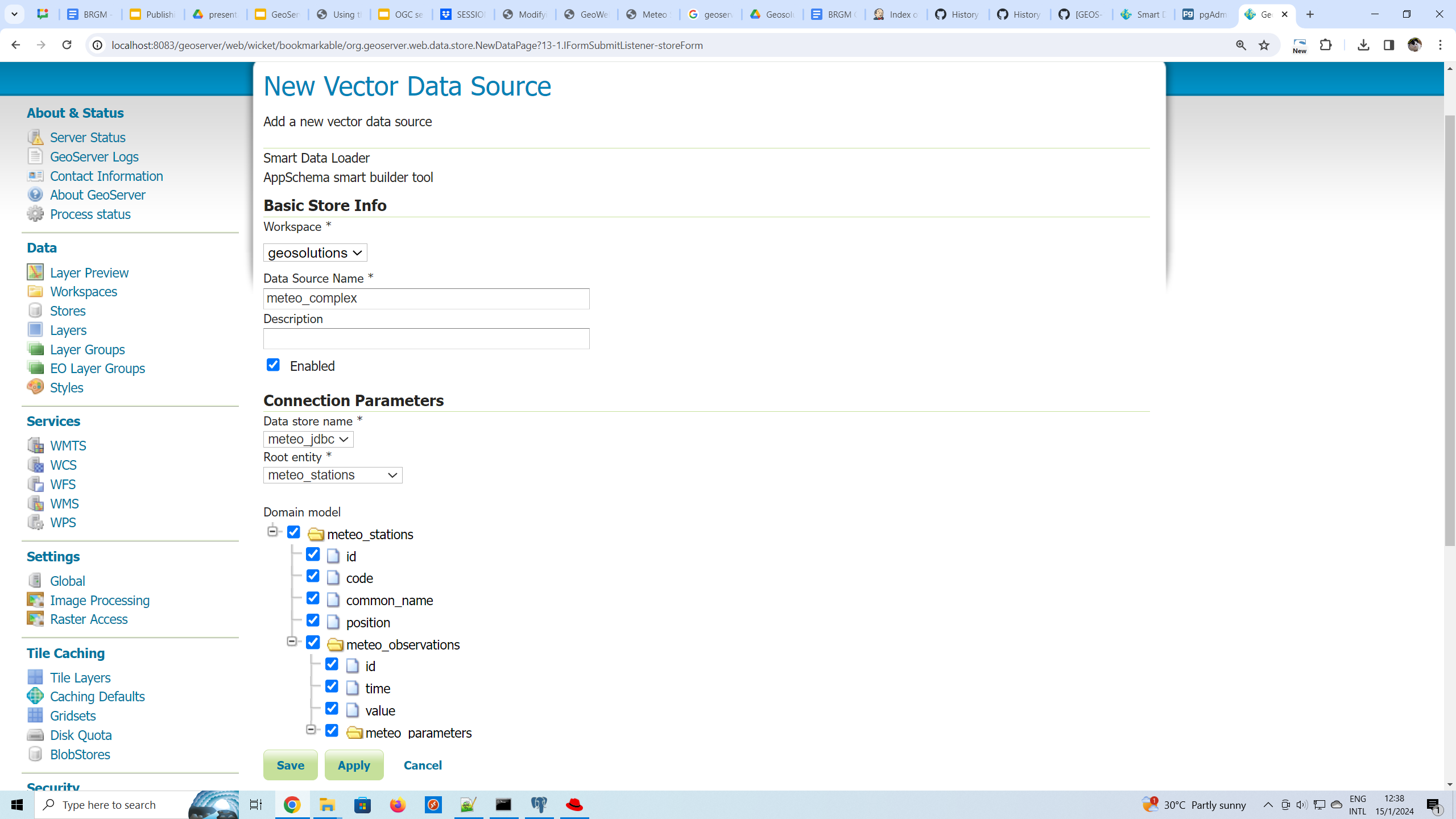
This action will open the New Layer interface. Click on Publish action for LandCoverLcuFeature layer.
On the New Layer interface, click on the calculate bounds links and save button. Then go to the Preview Layers inteface and find the LandCoverLcuFeature layer, expand the All Formats list and select GML 3.2.
