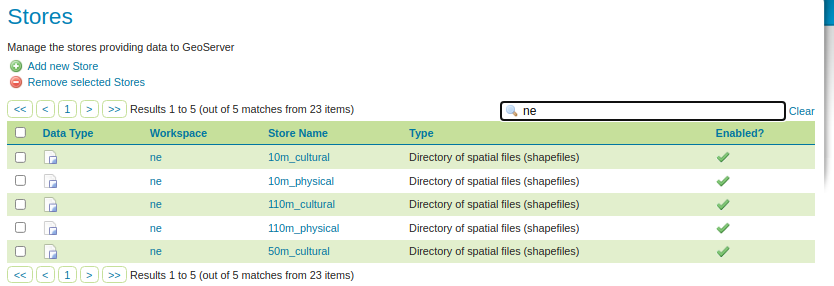Natural Earth data, an overview¶
The data¶
The Natural Earth data shipping with the training material is divided in six different folders, each one containing either cultural or physical data, at different reference scales.
The folders, found in the data directory, $TRAINING_ROOT/geoserver_data/data/ne, are:
- 110m_cultural
- 110m_physical
- 50m_cultural
- 50m_physical
- 10m_cultural
- 10m_physical
Each folder contains data with an increasing amount of detail, both in the set of available features, and in terms of geometric accuracy.
For your convenience, all the useful shapefiles have been already setup both as stores and as layers, leaving the styling as a exercise to the user:
The fonts¶
In order to have consistent typographic output the Noto fonts have been installed in the
data directory, in particular in the $TRAINING_ROOT/geoserver_data/styles/ directory:
GeoServer will automatically pick them up on startup and make them available for usage.
This can be confirmed by going into GeoServer, getting in the Server Status page, following the Full list of available fonts link, and checking that the list contains the Noto fonts.
In case they are not there, it’s also possible to get into the $TRAINING_ROOT/geoserver_data/styles/
folder, find the Noto ttf files and installing them in the operating system.
In order to install them:
- Double click each ttf file
- Click on the install button at the top of the font viewer