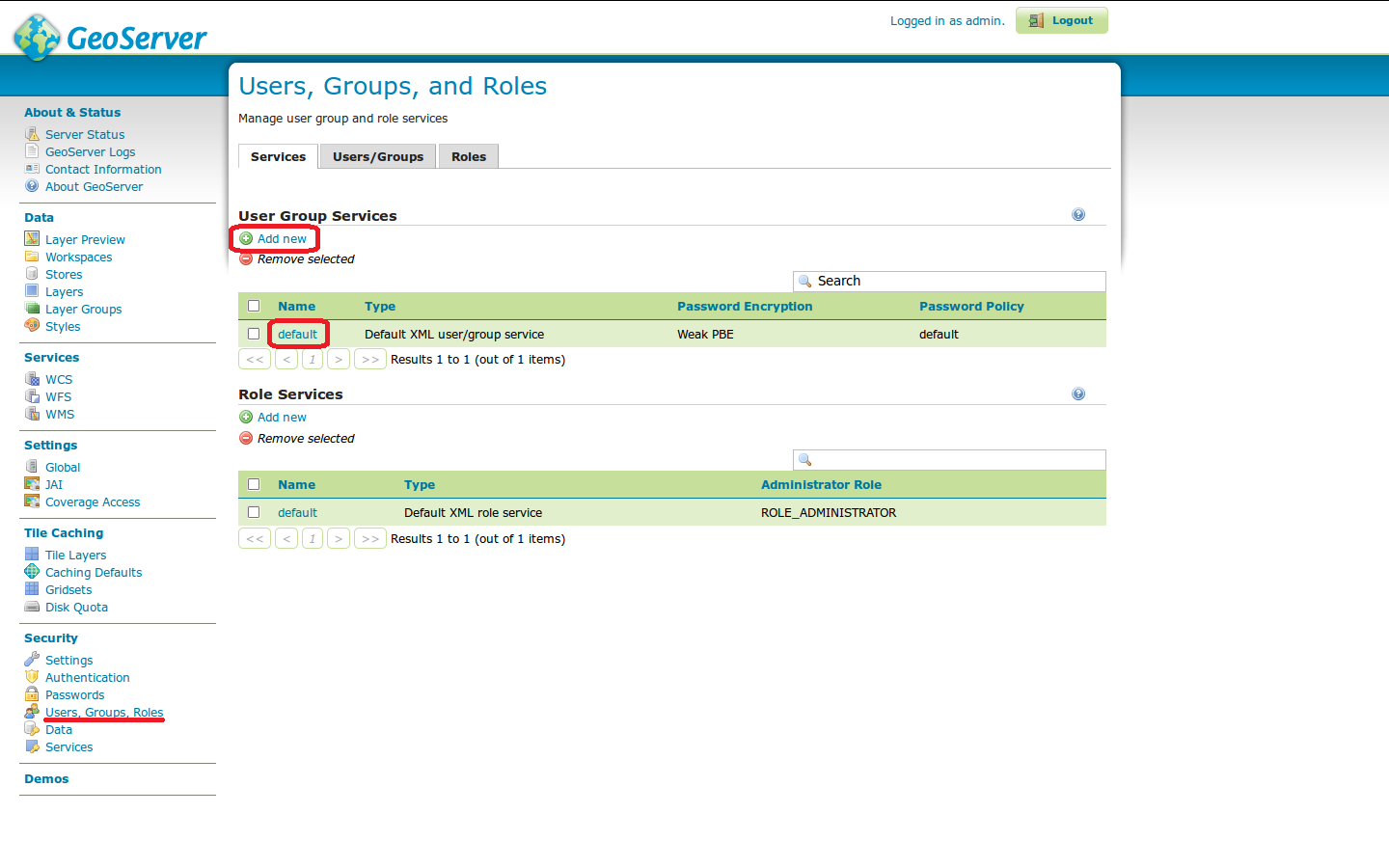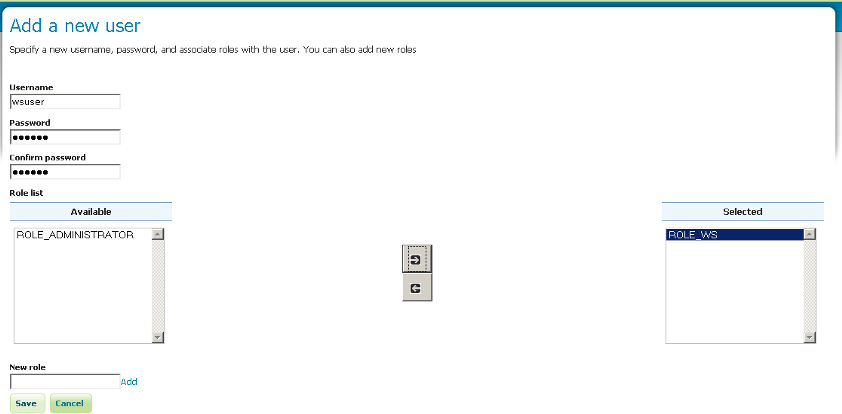Managing Users and Roles¶
Security in GeoServer is a role-based system. Roles are created to serve particular functions (Examples: access WFS, administer UI, read certain layers), and users are linked to those roles. Since GeoServer 2.2 have been introduced the concept of group that is basically a set of Users.
Users and groups are managed by user/group services. A default service is available in standard GeoServer installation, that uses xml files in the GeoServer data dir to store data. Roles are managed by role services. A default service is available in standard GeoServer installation, that uses xml files in the GeoServer data dir to store data.
- Alternative services can be created if needed to:
- store user data in a database or different source
- bind different sets of users/groups to different authentication providers
To have more detail:
We will now see how to add a new user to the default user service:
From the Welcome page click the Users, Groups, Roles link on the Menu Security section.
As you can see there are two sections: the first for handle Users and Groups and the second for handle Roles. By default there is only one group, called default. Is possible add more groups clicking on the Add new button.
Add more Users to default group (or any other) accessing to the group page clicking on the group name, then click on the second tab called Users.
Click on
Add newbutton for add one more User.From the users manager menu click
Add new userand enter the following user configuration:Click Save to create the new user.
Note
Linking users and roles is done via the file users.properties (located in $GEOSERVER_DATA_DIR/security directory). By default, this file contains one line: admin=geoserver,ROLE_ADMINISTRATOR (user=admin and password=geoserver). The ROLE_ADMINISTRATOR is the predefined role and provides full access to all systems inside GeoServer. If you are using GeoServer in a production environment, the password (and possibly the user name as well) must be immediately changed.