Installing The Maputnik Style Editor¶
This Section will teach you how to install Maputnik locally, this is needed if your want to use it to style your vector tile layers without externalizing them through a production server.
Those working with a production server served over HTTPS that can be accessed in the Maputnik online editor can skip to the Styling Vector Tile Layers in Maputnik section.
The easiest way we can run Maputnik locally is deploying it through GeoServer. This can be done by following these steps:
You can find the compiled Maputnik files in the
$TRAINING_MATERIAL/data/pluginsfolder, the file is calledpublic.zip. If installing without the training package, the zip file can be found at the latest Maputnik release page.Unzip them in your
$GEOSERVER_DATA/www/maputnikfolder, in the training material you can find it in$TRAINING_MATERIAL/geoserver_data/www/maputnik.Access Maputnik from http://localhost:8083/geoserver/www/maputnik.
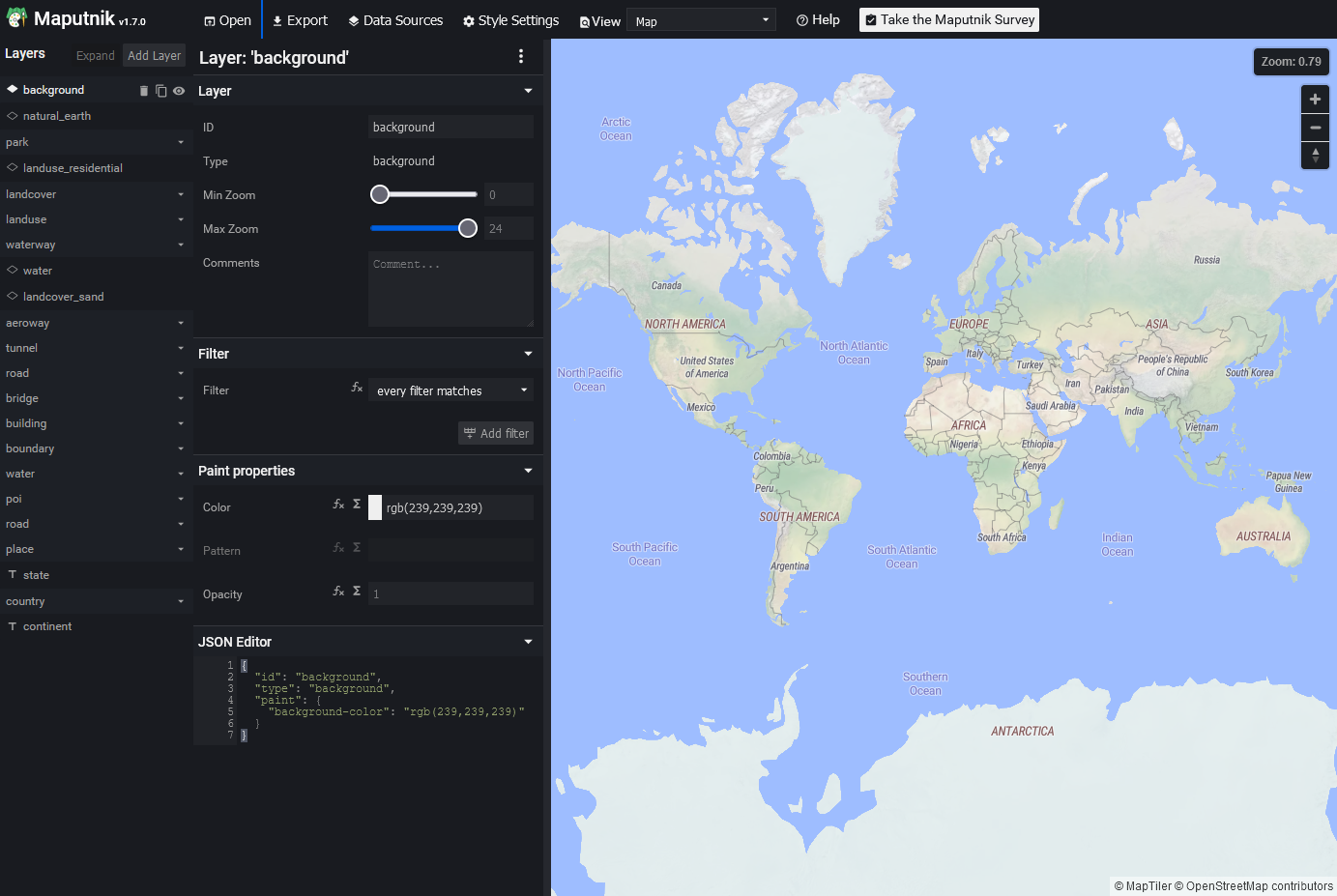
The Maputnik Editor
