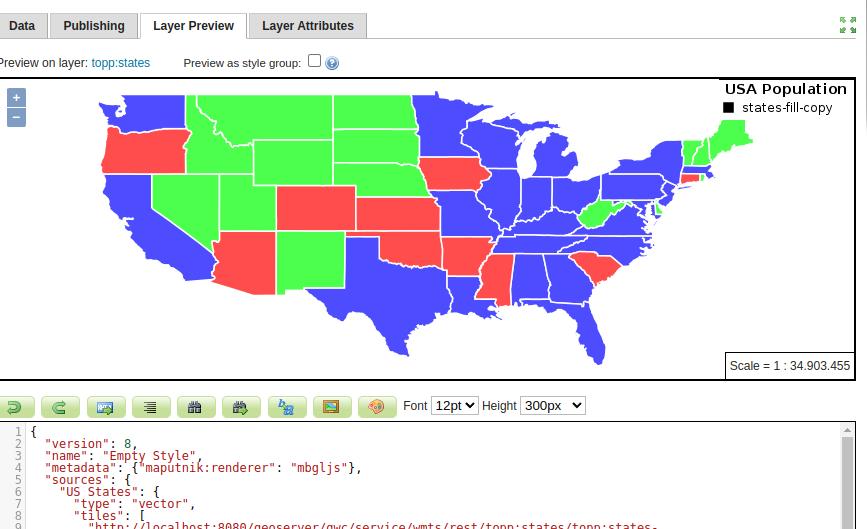Using Styles Created In Maputnik¶
This Section will teach you how to load styles created with the Maputnik editor into GeoServer to create image services.
To use styles generated by Maputnik you need the MBStyle Styling extension installed.
Go to the Styles link at the left-hand menu and add a new style.
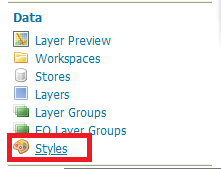
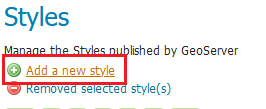
Select the MBStyle format for the new style.
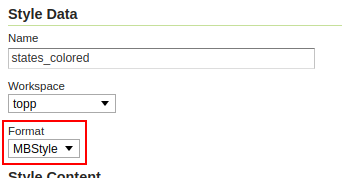
Browse for the style you saved in the Styling Vector Tile Layers in Maputnik section and click on Upload....
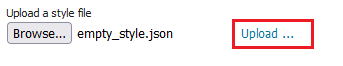
Click on Apply to save your style and within the style editing window, navigate to the Publishing tab, and check the box to make the topp:states associated with the style, then apply your changes.
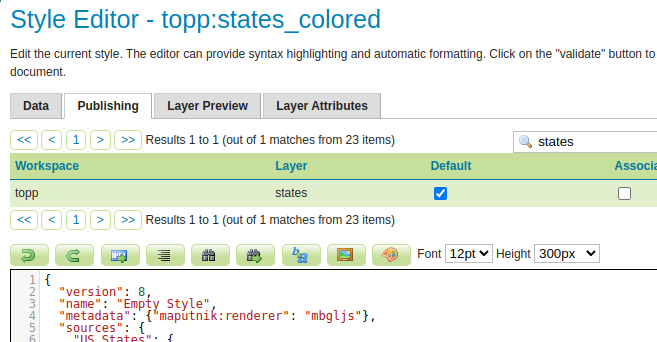
Validate your style and apply or save it, you can now use Layer Preview tab of the style or the Layer Preview page.