Configuring HALE App-Schema plugin¶
Hale Studio 3.5.0 installer can be downloaded from this downloads page.
Geoserver App-Schema plugin is automatically installed from its official download site using the Hale Studio plugin manager, so the only requirement to achieve the installation is having an internet conection and follow these steps.
Open Help → Install new software.
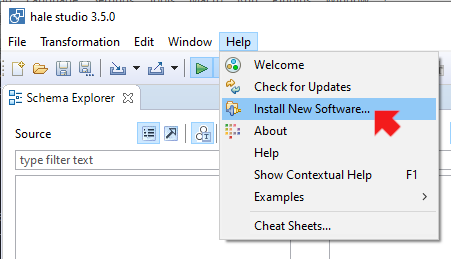
Select it.geosolutions.hale.appschema.site on Work with and pick both items: App-Schema I/O provider and App-Schema I/O provider -Documentation. Then click Next button.
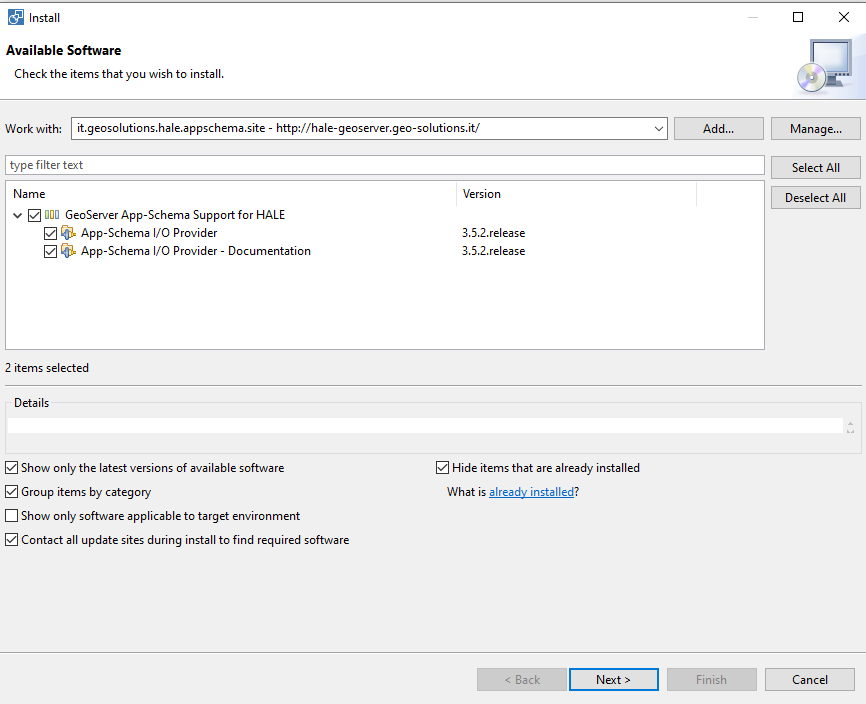
You will see the Install Details window, click Next.
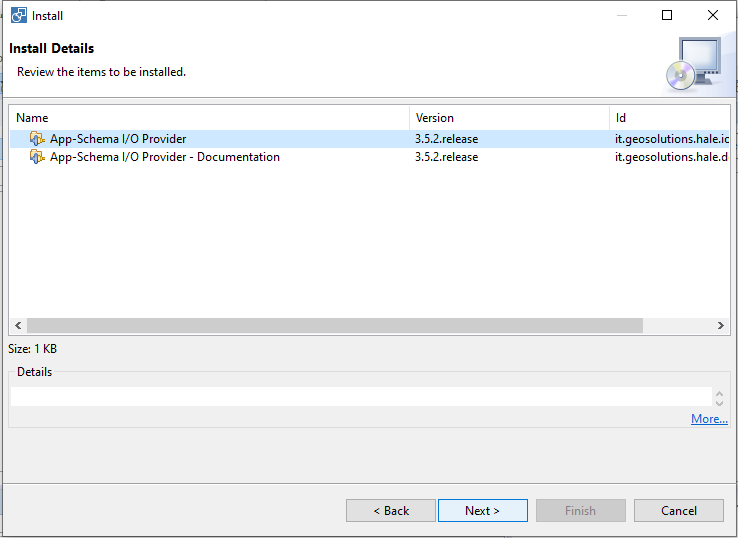
Pick I accept the terms of the license agreement and click Finish.
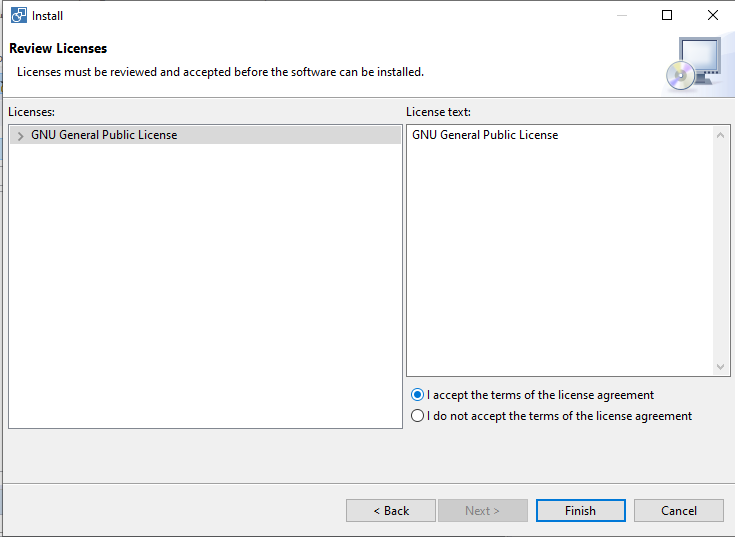
The plugin will be downloaded from the GeoSolutions repository and Hale will ask for restarting the application. Proceed to click on Restart now.
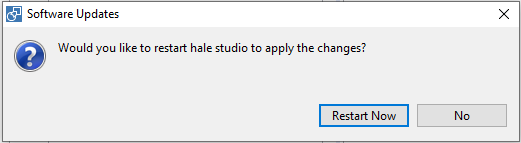
After Hale restart, let’s check if the App-Schema plugin was installed succesfully. Click on Help → About.
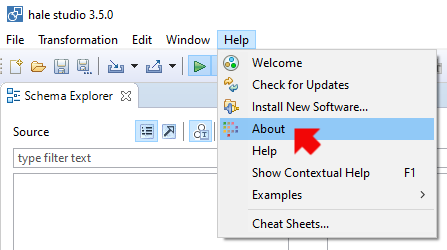
Click on Installation details.
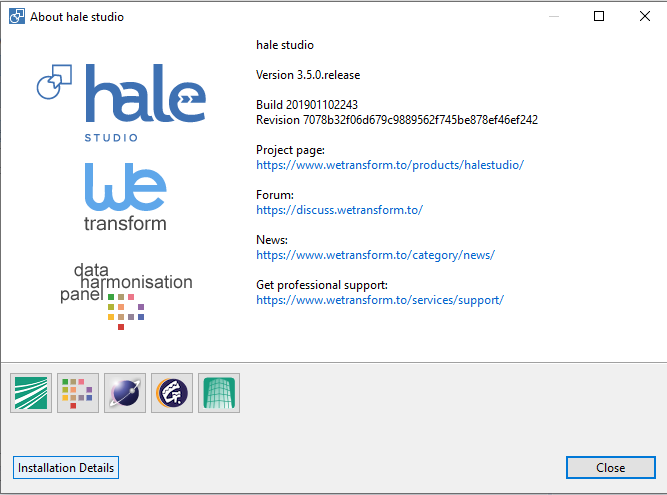
If App-Schema plugin was succesfully installed, it will be listed on the Installed Software tab.
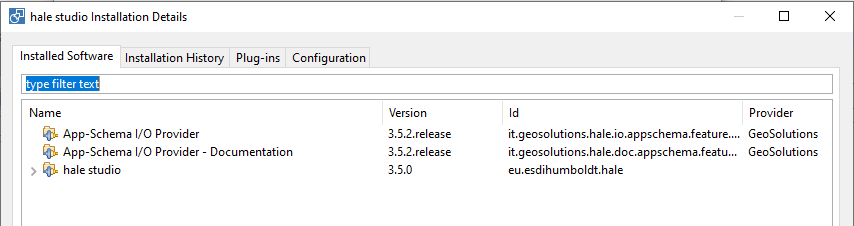
HALE App-Schema plugin version strategy¶
Since Hale 3.5.0, App-Schema plugin adopted a matching version strategy, following the first two version number from Hale (3.5) and using the third subversion number for versioning features and fixes releases compatible with the main Hale version (3.5.0). For example the latest App-Schema plugin versions are:
- 3.5.0.release
- 3.5.1.release
- 3.5.2.release
