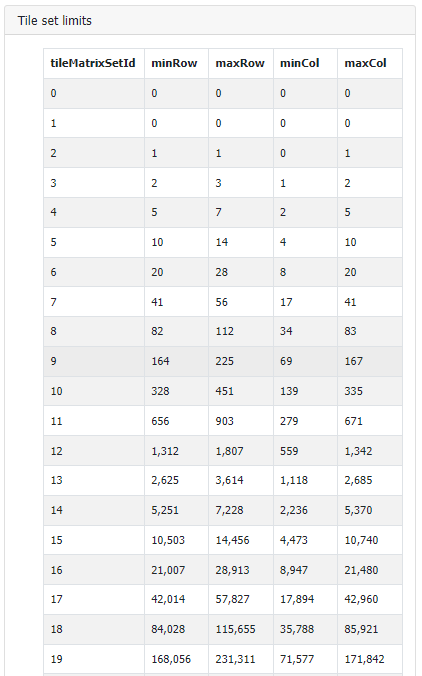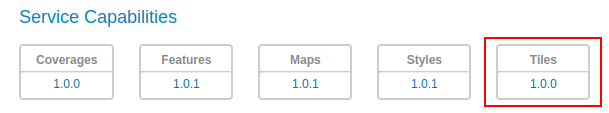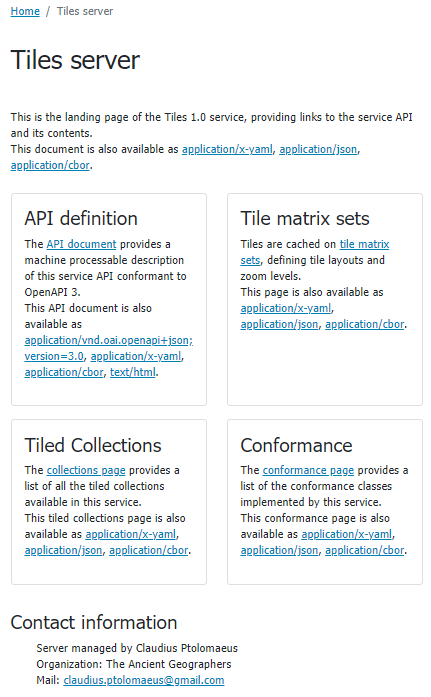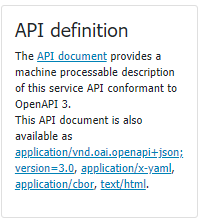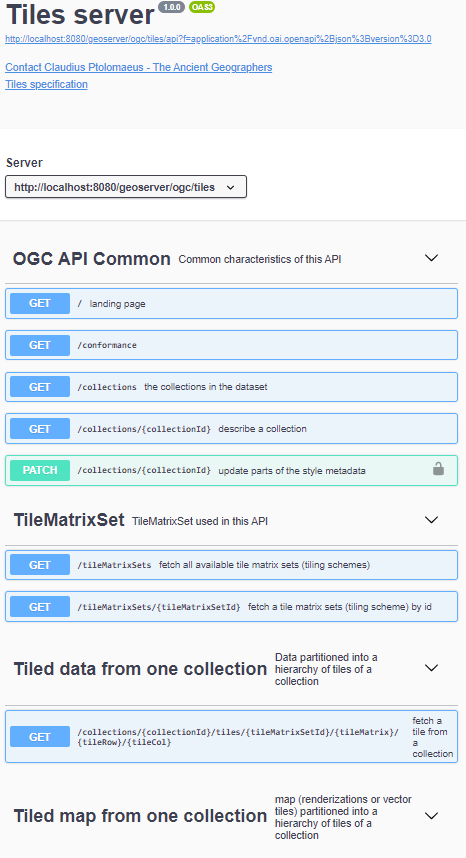Tiles Service basics¶
The API provides tiles of geospatial information, such as vector data (Vector Tiles) and raster data (Map Tiles)
The OGC API Tiles Service is accessed via the TILES version 1.0 link on the home page.
The landing page (at http://localhost:8083/geoserver/ogc/tiles/v1) provides clients with a starting point for using the API, through a collection of resources, with links for navigation between content.
The following screenshot shows the HTML representation of the landing page.
The landing page can also be represented as json, e.g.. http://localhost:8083/geoserver/ogc/tiles/v1?f=application/json. This representation provides the same information, in a form suitable for programmatic access by web developers.
The API definition provides an OpenAPI description of the service is provided, that may be browsed as documentation, or used to generate a client to access the web services.
Tile Matrix Sets¶
The Tile matrix sets link provides the list of available tiling schemes:
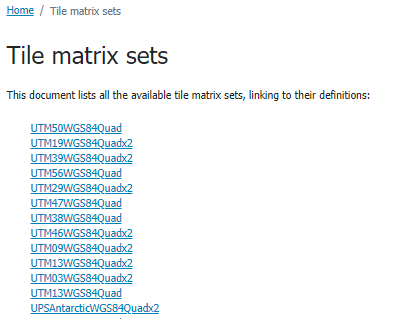
Selecting one of the entries from the list, i.e. WebMercatorQuad, provides the details for that Tile matrix set, showing the different zoom level properties and tiling layout.
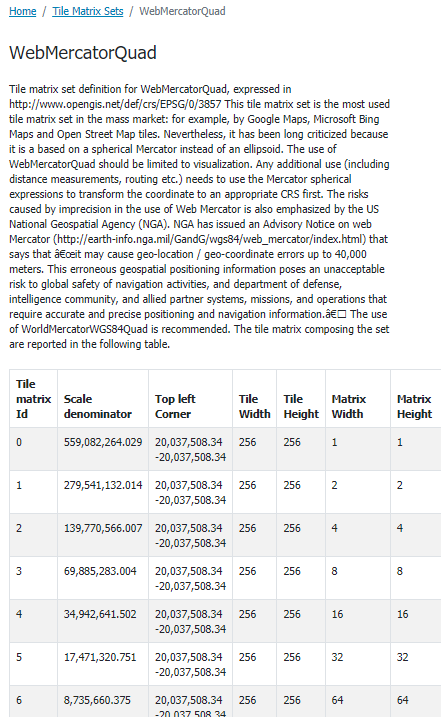
Collections and tiles¶
OGC API - tiles provides access to collections of geospatial data. A collection is a generic concept for a set of related resources/items.
A collection can thus be a Tiles Collection.
For each configured tiled layer in GeoServer a collection is provided. Each collection entry is described using the corresponding layer details: title, description, geographic extent.
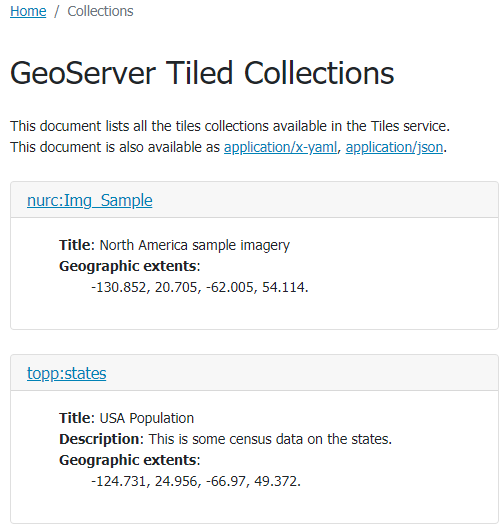
Collections page available at http://localhost:8083/geoserver/ogc/tiles/v1/collections?f=text/html
From the collections page it is possible to request a collection definition to retrieve more details and get the collection tiles.
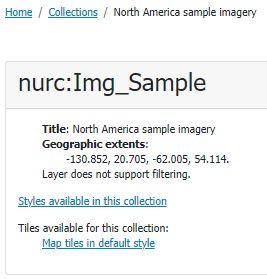
North America sample imagery collection page available at http://localhost:8083/geoserver/ogc/tiles/v1/collections/nurc:Img_Sample?f=text/html
From the collection definition it is possible to retrieve the list of available tilesets. Let’s click on the on “map tiles in the default style”:
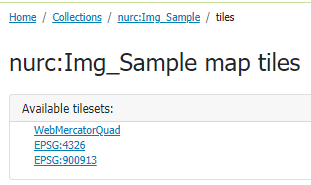
North America sample imagery tilesets available at http://localhost:8083/geoserver/ogc/tiles/v1/collections/nurc:Img_Sample/map/tiles?f=text/html
Selecting a specific tileset (i.e. WebMercatorQuad), it is possible to see the accessing details for that specific tileset for that collection.
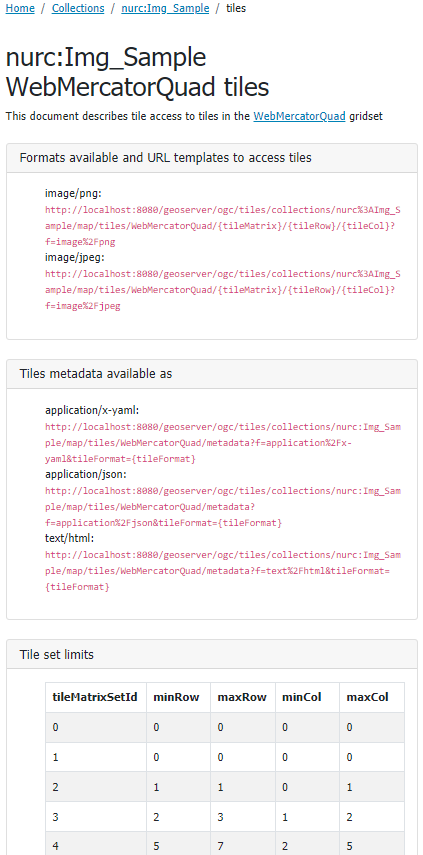
The page contains multiple elements:
Tile URL Templates¶
For each available format, the URL template allows to retrieve a tile by specifying proper tileMatrix id, row and column.
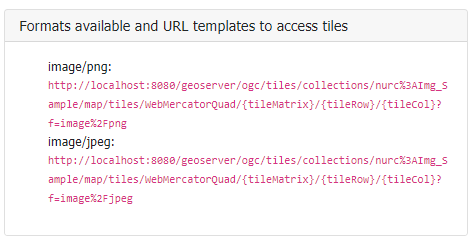
Tile metadata¶
A set of links is provided to retrieve tile metadata for the specified format.
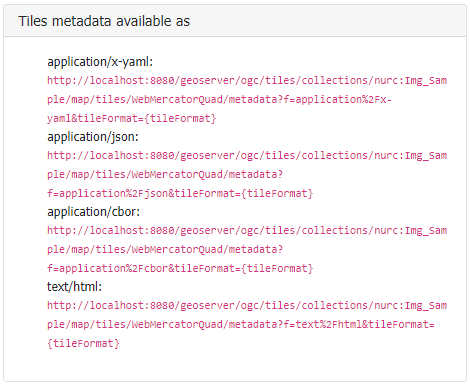
Metadata can be retrieved as a JSON content at this link:
http://localhost:8083/geoserver/ogc/tiles/v1/
collections/nurc:Img_Sample/map/tiles/WebMercatorQuad/
metadata?f=application%2Fjson&tileFormat=image/png
The following is the TileJSON output for the above metadata call, containing tiles url template too:
{
"tilejson":"2.2.0",
"name":"nurc:Img_Sample",
"scheme":"xyz",
"tiles":[
"http://localhost:8083/geoserver/ogc/tiles/v1/collections/nurc%3AImg_Sample/map/tiles/WebMercatorQuad/{z}/{y}/{x}?f=image%2Fpng"
],
"center":[
-89.9999999749441,
42.52556437629473,
1.0
],
"bounds":[
-130.85168,
20.7052,
-62.0054,
54.1141
],
"format":"image/png",
"minzoom":0,
"maxzoom":24
}
Metadata for vector tiles also contains a vector_layers section, reporting additional metadata and available fields for the vector data.
This page reports TileJSON metadata including the vector_layers content:
http://localhost:8083/geoserver/ogc/tiles/v1/
collections/topp:states/tiles/WebMercatorQuad/
metadata?f=application%2Fjson
{
"tilejson":"2.2.0",
"name":"topp:states",
"description":"This is some census data on the states.",
"scheme":"xyz",
"tiles":[
"http://localhost:8083/geoserver/ogc/tiles/v1/collections/topp%3Astates/tiles/WebMercatorQuad/{z}/{y}/{x}?f=application%2Fvnd.mapbox-vector-tile"
],
"center":[
-89.9999999749441,
42.52556437629473,
1.0
],
"bounds":[
-124.731422,24.955967,
-66.969849,
49.371735
],
"format":"application/vnd.mapbox-vector-tile",
"minzoom":0,
"maxzoom":24,
"vector_layers":[
{
"id":"states",
"description":"This is some census data on the states.",
"fields":{
"STATE_NAME":"string",
"STATE_FIPS":"string",
"HOUSHOLD":"number",
"EMPLOYED":"number",
"CARPOOL":"number",
"PERSONS":"number",
"WORKERS":"number",
"LAND_KM":"number",
"P_FEMALE":"number",
"SAMP_POP":"number",
"STATE_ABBR":"string",
"UNEMPLOY":"number",
"MALE":"number",
"FEMALE":"number",
"WATER_KM":"number",
"SUB_REGION":"string",
"DRVALONE":"number",
"FAMILIES":"number",
"SERVICE":"number",
"MANUAL":"number",
"P_MALE":"number",
"PUBTRANS":"number"
},
"minzoom":0,
"maxzoom":24,
"geometry_type":"polygon"
}
]
}
Tile set limits¶
In case the tiled collection isn’t fully covering the whole tile matrix set domain, limits are reported as a table, containing min and max grid coordinates for each supported level.